linux动态库路径指定怎么操作
linux动态库路径指定怎么操作
推荐答案
在Linux系统中,动态库路径的指定对于程序的运行和链接非常重要。动态库是一组可以在多个程序中共享的代码,因此正确指定动态库路径可以确保程序能够正确地加载所需的库文件。以下是三种不同的方法来操作动态库路径的指定:
1. 使用LD_LIBRARY_PATH环境变量:
`LD_LIBRARY_PATH`是一个用于指定动态库搜索路径的环境变量。你可以通过设置这个环境变量来告诉系统在哪些路径下搜索动态库。例如,假设你的动态库位于`/path/to/lib`目录下,你可以使用以下命令来运行程序并指定动态库路径:
LD_LIBRARY_PATH=/path/to/lib ./your_program这会在运行`your_program`时,临时将动态库路径设置为`/path/to/lib`。
2. 修改/etc/ld.so.conf文件:
系统在启动时会读取`/etc/ld.so.conf`文件,其中包含了系统动态库搜索路径的配置。你可以编辑这个文件,添加你想要的动态库路径,并使用`ldconfig`命令来更新动态库缓存。以下是操作步骤:
编辑`/etc/ld.so.conf`文件,添加你的动态库路径,比如在文件末尾添加一行:`/path/to/lib`
运行以下命令更新动态库缓存:
sudo ldconfig现在系统将会在指定的路径中搜索动态库。
3. 使用rpath链接选项:
当你编译链接一个程序时,你可以使用rpath选项来指定动态库路径。这将在程序中嵌入动态库搜索路径信息,使得程序能够在运行时找到所需的库文件。例如,假设你使用`gcc`编译程序,可以这样操作:
gcc -o your_program your_source.c -L/path/to/lib -Wl,-rpath=/path/to/lib -lyourlibrary这会将`/path/to/lib`添加到动态库搜索路径,并将该路径嵌入到可执行文件中。
通过以上方法,你可以在Linux系统中正确地指定动态库的路径,确保程序在运行时能够找到所需的库文件。
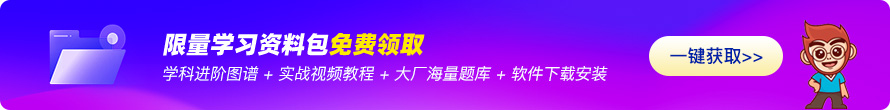
热议问题
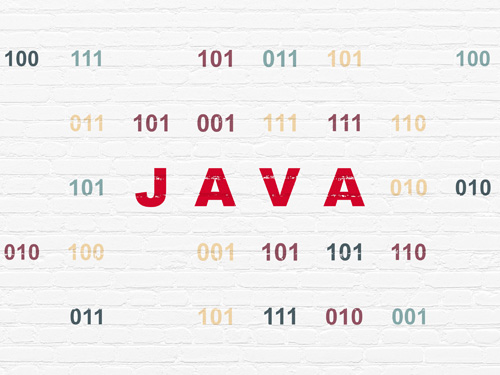

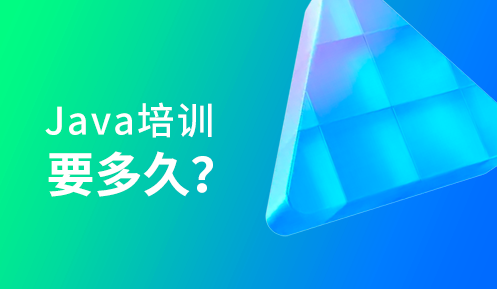







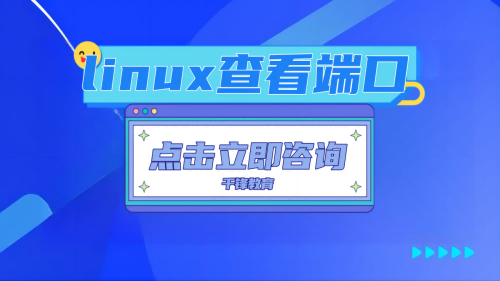




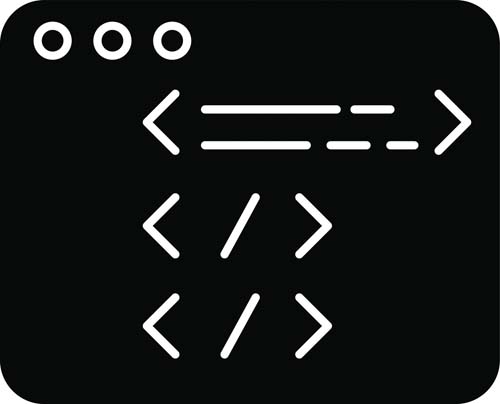



 京公网安备 11010802030320号
京公网安备 11010802030320号