javahtml转word的方法
javahtml转word的方法
推荐答案
将Java中的HTML内容转换为Word文档可以在许多场景中非常有用,比如自动生成文档、报告等。以下是两种在Java中实现将HTML转换为Word的方法。
方法一:使用Apache POI库
Apache POI是一个流行的Java库,用于处理Microsoft Office格式的文件,包括Word文档(.doc和.docx)。以下是使用Apache POI将HTML内容转换为Word文档的示例:
1. 首先,导入Apache POI的相关依赖到你的项目中。
2. 创建一个Java类,例如`HtmlToWordConverter.java`,编写以下代码:
import org.apache.poi.xwpf.usermodel.XWPFDocument;
import org.apache.poi.xwpf.usermodel.XWPFParagraph;
import org.apache.poi.xwpf.usermodel.XWPFRun;
import java.io.FileOutputStream;
import java.io.IOException;
public class HtmlToWordConverter {
public static void main(String[] args) {
String htmlContent = "
Hello, HTML to Word
";
String outputPath = "output.docx";
try {
XWPFDocument document = new XWPFDocument();
XWPFParagraph paragraph = document.createParagraph();
XWPFRun run = paragraph.createRun();
run.setText(htmlContent);
FileOutputStream out = new FileOutputStream(outputPath);
document.write(out);
out.close();
System.out.println("HTML converted to Word successfully.");
} catch (IOException e) {
e.printStackTrace();
}
}
}在这个示例中,我们使用了Apache POI的XWPFDocument、XWPFParagraph和XWPFRun类,将HTML内容插入到Word文档中。
方法二:使用模板引擎 - Apache Velocity
Apache Velocity是一个模板引擎,可以将数据填充到模板中生成各种文本格式,包括Word文档。以下是使用Apache Velocity将HTML内容填充到Word模板的示例:
1. 首先,导入Apache Velocity的相关依赖到你的项目中。
2. 创建一个Word模板文件,例如`template.vm`,内容如下:
$title
$content3. 创建一个Java类,例如`HtmlToWordConverter.java`,编写以下代码:
import org.apache.velocity.Template;
import org.apache.velocity.VelocityContext;
import org.apache.velocity.app.VelocityEngine;
import java.io.StringWriter;
import java.io.FileOutputStream;
import java.io.IOException;
public class HtmlToWordConverter {
public static void main(String[] args) {
VelocityEngine velocityEngine = new VelocityEngine();
velocityEngine.init();
VelocityContext context = new VelocityContext();
context.put("title", "Hello, HTML to Word");
context.put("content", "This is the content.");
StringWriter writer = new StringWriter();
velocityEngine.mergeTemplate("template.vm", "UTF-8", context, writer);
String outputPath = "output.docx";
try (FileOutputStream out = new FileOutputStream(outputPath)) {
out.write(writer.toString().getBytes());
System.out.println("HTML converted to Word successfully.");
} catch (IOException e) {
e.printStackTrace();
}
}
}在这个示例中,我们使用了Apache Velocity模板引擎来填充数据到Word模板中,生成带有HTML内容的Word文档。
结论
无论是使用Apache POI还是Apache Velocity,都可以在Java中实现将HTML内容转换为Word文档的操作。选择适合你需求的方法,根据示例代码进行实现,从而在应用中实现HTML到Word的转换。
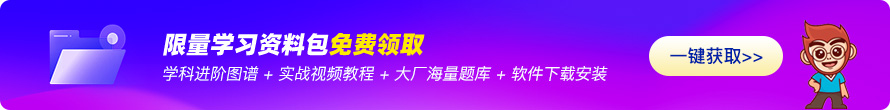
热议问题

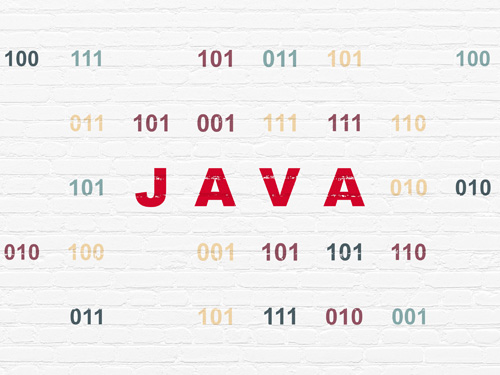

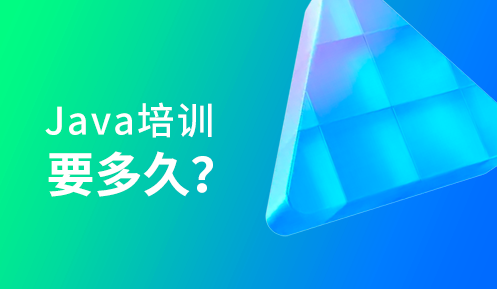







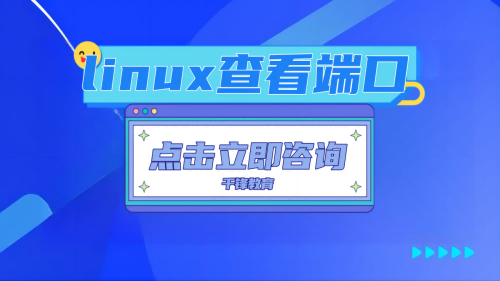







 京公网安备 11010802030320号
京公网安备 11010802030320号