java读取doc的步骤
java读取doc的步骤
推荐答案
为了在Java中读取.doc文件,你可以使用Apache POI库。Apache POI是一个流行的Java库,用于处理Microsoft Office文件。下面是使用Apache POI读取.doc文件的步骤:
1.首先,确保你的项目中包含了Apache POI的依赖项。你可以在Maven或Gradle配置文件中添加以下依赖项:
org.apache.poi
poi
4.1.2
org.apache.poi
poi-ooxml
4.1.2
2.导入必要的类:
import org.apache.poi.hwpf.HWPFDocument;
import org.apache.poi.hwpf.extractor.WordExtractor;
3.创建一个File对象,指向要读取的.doc文件:
File file = new File("path/to/your/file.doc");
4.使用HWPFDocument类打开.doc文件,并创建一个WordExtractor对象来提取文本:
FileInputStream fis = new FileInputStream(file);
HWPFDocument document = new HWPFDocument(fis);
WordExtractor extractor = new WordExtractor(document);
String text = extractor.getText();
5.text变量将包含从.doc文件中提取的文本内容。
请注意,Apache POI主要用于处理.doc格式(Word 97-2003)。对于新的.docx文件(Word 2007及更高版本),你可以使用POI的XWPFDocument和XWPFWordExtractor类。
这就是读取.doc文件的基本过程。一旦你获取了文本内容,你可以根据需要进行进一步的处理和操作。
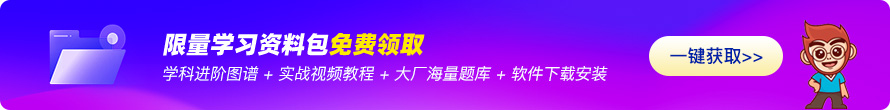
热议问题




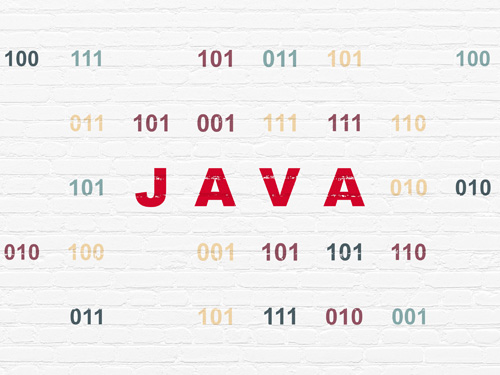

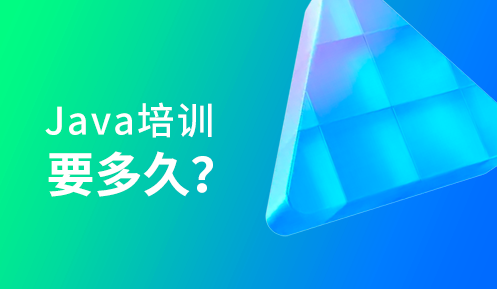





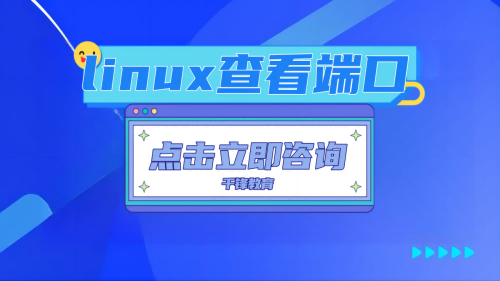





 京公网安备 11010802030320号
京公网安备 11010802030320号