java文件写入换行符的方法
java文件写入换行符的方法
推荐答案
如果希望根据当前操作系统的默认换行符来写入文件,可以使用 System.lineSeparator() 方法获取系统默认的换行符。
import java.io.BufferedWriter;
import java.io.FileWriter;
import java.io.IOException;
public class SystemLineSeparatorExample {
public static void main(String[] args) {
try {
String text = "这是第一行" + System.lineSeparator() + "这是第二行" + System.lineSeparator() + "这是第三行";
BufferedWriter writer = new BufferedWriter(new FileWriter("output.txt"));
writer.write(text);
writer.close();
} catch (IOException e) {
e.printStackTrace();
}
}
}
这种方法会根据操作系统自动选择适当的换行符,以确保文件在不同平台上都能正确显示。
使用 System.getProperty("line.separator") 获取换行符
使用 System.getProperty("line.separator"),它也可以根据系统返回适当的换行符。
import java.io.BufferedWriter;
import java.io.FileWriter;
import java.io.IOException;
public class SystemGetPropertyExample {
public static void main(String[] args) {
try {
String newline = System.getProperty("line.separator");
String text = "这是第一行" + newline + "这是第二行" + newline + "这是第三行";
BufferedWriter writer = new BufferedWriter(new FileWriter("output.txt"));
writer.write(text);
writer.close();
} catch (IOException e) {
e.printStackTrace();
}
}
}
这种方法与前一种方法相似,不同之处在于它使用了 System.getProperty("line.separator") 来获取换行符。
总结:
在Java中,要实现文件写入换行符,你可以使用 \n 转义字符、System.lineSeparator() 方法或 System.getProperty("line.separator") 方法。选择哪种方法取决于你的需求,如果需要跨平台兼容性,建议使用 System.lineSeparator() 或 System.getProperty("line.separator") 来获取系统默认的换行符。这些方法都可以帮助你在文件中实现换行效果。
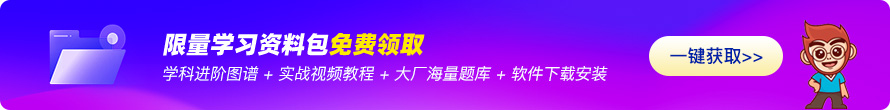
热议问题






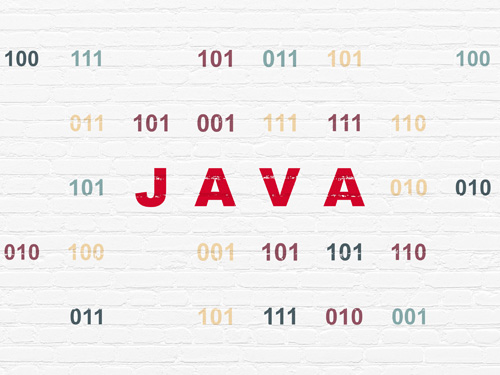




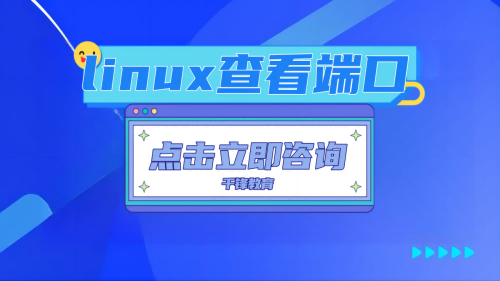




 京公网安备 11010802030320号
京公网安备 11010802030320号