java时间戳转日期字符串的方法
java时间戳转日期字符串的方法
推荐答案
在Java中,将时间戳转换为日期字符串可以使用java.util.Date和java.text.DateFormat类来实现。下面是一种常见的操作方式:
import java.util.Date;
import java.text.DateFormat;
import java.text.SimpleDateFormat;
public class TimestampToDate {
public static void main(String[] args) {
// 输入时间戳,单位为毫秒
long timestamp = 1632576800000L;
// 创建一个DateFormat对象,指定日期格式
DateFormat dateFormat = new SimpleDateFormat("yyyy-MM-dd HH:mm:ss");
// 将时间戳转换为Date对象
Date date = new Date(timestamp);
// 使用DateFormat对象将Date对象格式化为日期字符串
String dateString = dateFormat.format(date);
// 打印结果
System.out.println("日期字符串: " + dateString);
}
}在上述代码中,我们首先创建了一个SimpleDateFormat对象(dateFormat),并指定了日期格式为"yyyy-MM-dd HH:mm:ss"。然后,我们将输入的时间戳转换为java.util.Date对象(date),通过调用DateFormat对象的format()方法,并传递date参数,将其转换为指定格式的日期字符串(dateString)。最后,我们通过打印dateString来显示转换后的日期字符串。
请注意,上述代码中的时间戳是以毫秒为单位的长整型数字。如果你的时间戳是以秒为单位的,需要将其乘以1000,以转换成毫秒。
这种方法适用于将时间戳转换为任何需要的日期字符串格式。你可以根据自己的需求修改日期格式。另外,还可以使用Calendar类进行日期的相关操作,如获取年、月、日等信息。
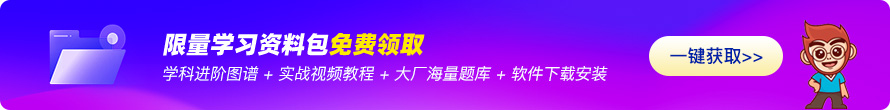
热议问题






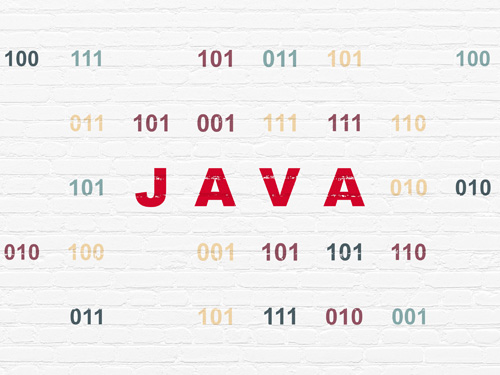




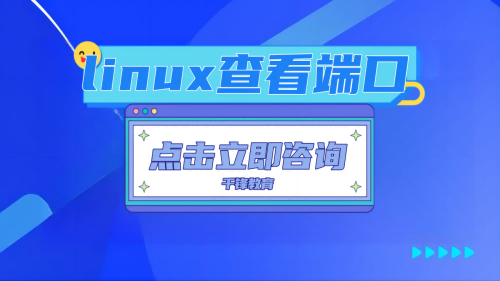




 京公网安备 11010802030320号
京公网安备 11010802030320号